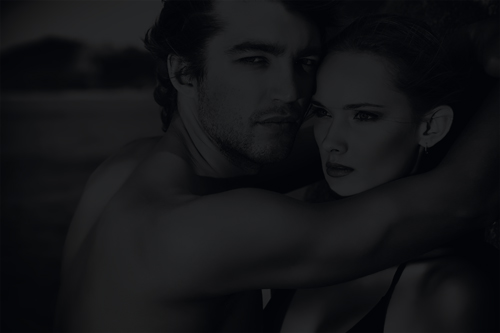Joomla! 8
Extensions 6
The Joomla! content management system lets you create webpages of various types using extensions. There are 5 basic types of extensions: components, modules, templates, languages, and plugins. Your website includes the extensions you need to create a basic website in English, but thousands of additional extensions of all types are available. The Joomla! Extensions Directory is the largest directory of Joomla extensions.
Modules 0
![]() Modules are small blocks of content that can be displayed in positions on a web page. The menus on this site are displayed in modules. The core of Joomla! includes 24 separate modules ranging from login to search to random images. Each module has a name that starts mod_ but when it displays it has a title. In the descriptions in this section, the titles are the same as the names.
Modules are small blocks of content that can be displayed in positions on a web page. The menus on this site are displayed in modules. The core of Joomla! includes 24 separate modules ranging from login to search to random images. Each module has a name that starts mod_ but when it displays it has a title. In the descriptions in this section, the titles are the same as the names.
Park Site 1
Park Blog 2
Here is where I will blog all about the parks of Australia.
You can make a blog on your website by creating a category to write your blog posts in (this one is called Park Blog). Each blog post will be an article in that category. If you make a category blog menu link with 1 column it will look like this page, if you display the category description then this part is displayed.
To enhance your blog you may want to add extensions for comments, interacting with social network sites, tagging, and keeping in contact with your readers. You can also enable the syndication that is included in Joomla (in the Integration Options set Show Feed Link to Show and make sure to display the syndication module on the page).
Photo Gallery 0

These are my photos from parks I have visited (I didn't take them, they are all from Wikimedia Commons).
This shows you how to make a simple image gallery using articles in com_content.
In each article put a thumbnail image before a "readmore" and the full size image after it. Set the article to Show Intro Text: Hide.
Fruit Shop Site 2
Growers 2
We search the whole countryside for the best fruit growers.
You can let each supplier have a page that he or she can edit. To see this in action you will need to create a user who is in the suppliers group.
Create one page in the growers category for that user and make that supplier the author of the page. That user will be able to edit his or her page.
This illustrates the use of the Edit Own permission.
Text Widget
-
Lorem ipsum dolor sit amet, consectetur adipisicing elit, sed do eius tempor incididunt ut labore et dolore magna aliqua. Ut enim ad veniam, quis nostrud exercitation ullamco losida laboris nisi ut aliquip ex ea commodo etas noe consequat. Vivamus sagittis lacus vel augue laoreet rutrum faucibus quis risus eget urna mollis ornare vel eu leo. Duis aute irure dolor in reprehenderit in voluptate velit esse cillum dolore eu fugiatasa nulla pariatur. Excepteur sint occaecat cupidatat non proident, sunt in culpa qui officia deserunt mollit anim id est. Suspendisse sollicitudin nisl ullamcorper, ultrices nunc quis, males. Nullam id dolor id nibh ultricies vehicula ut id elit. Vivamus sagittis lacus vel augue laoreet dolor auctor.
Read more
Categories
Recent Posts
-
Aenean blandit ultrices
10 Oct 2015
-
Many desktop publishing
10 Oct 2015
-
Lorem Ipsum has been
10 Oct 2015